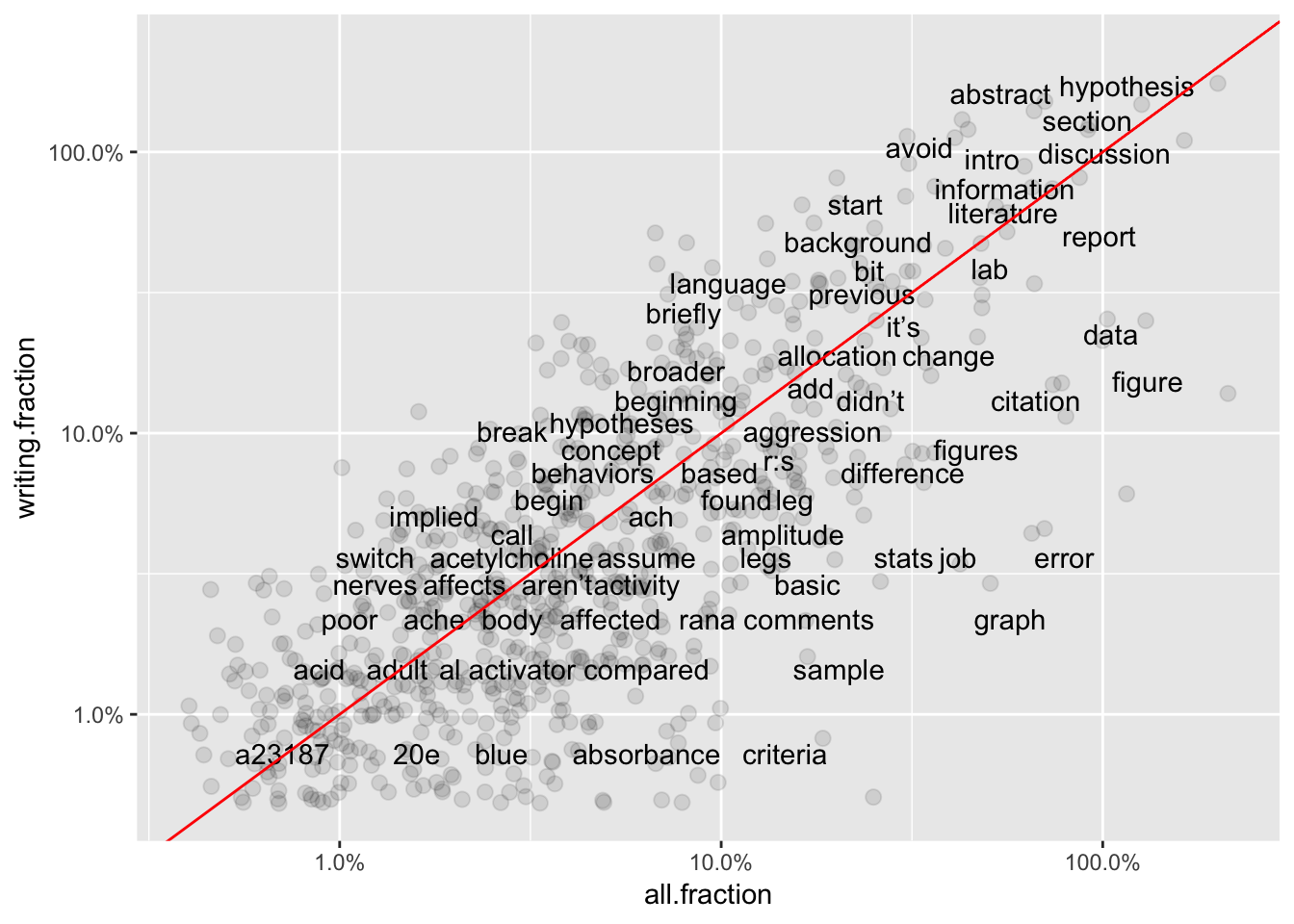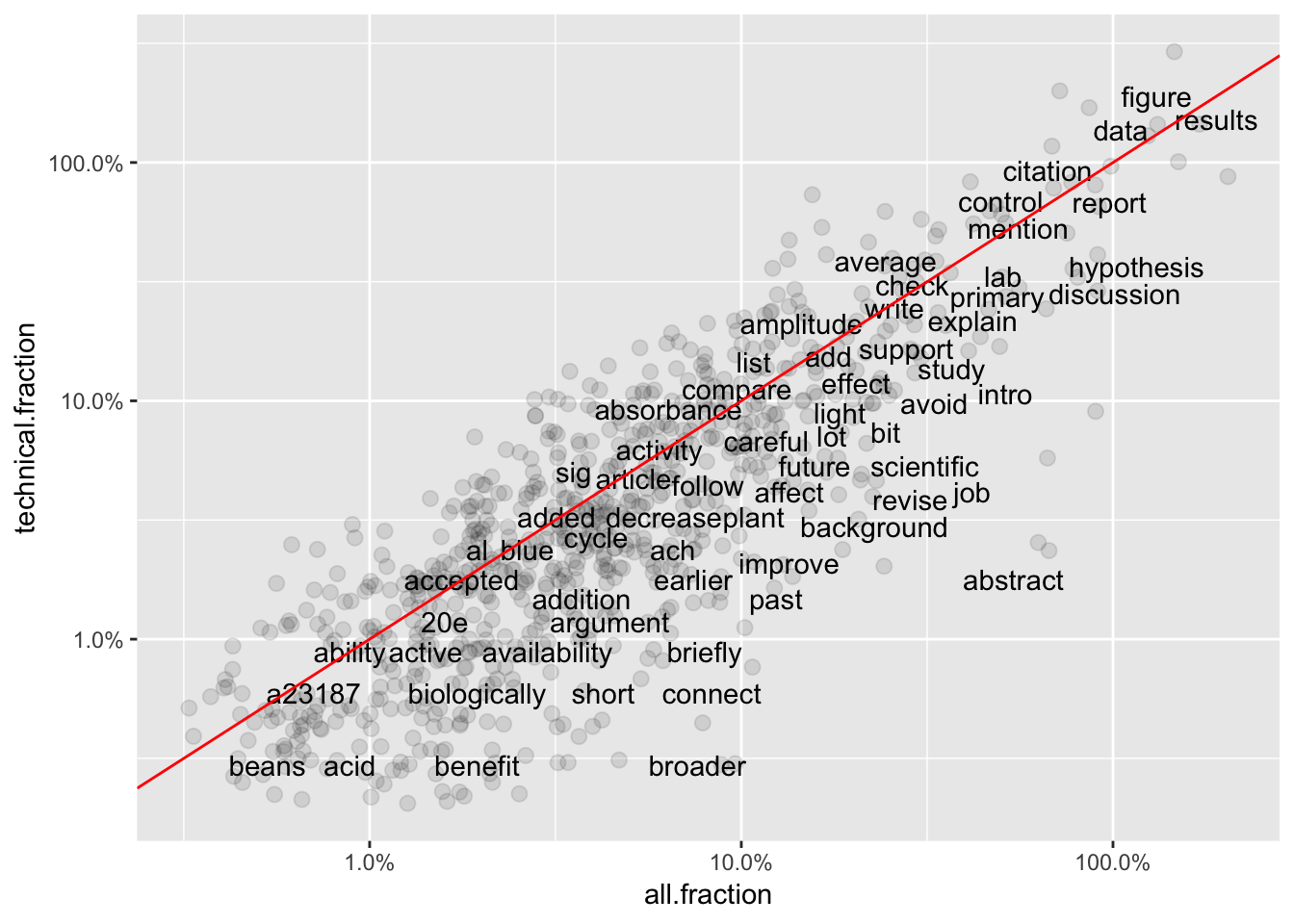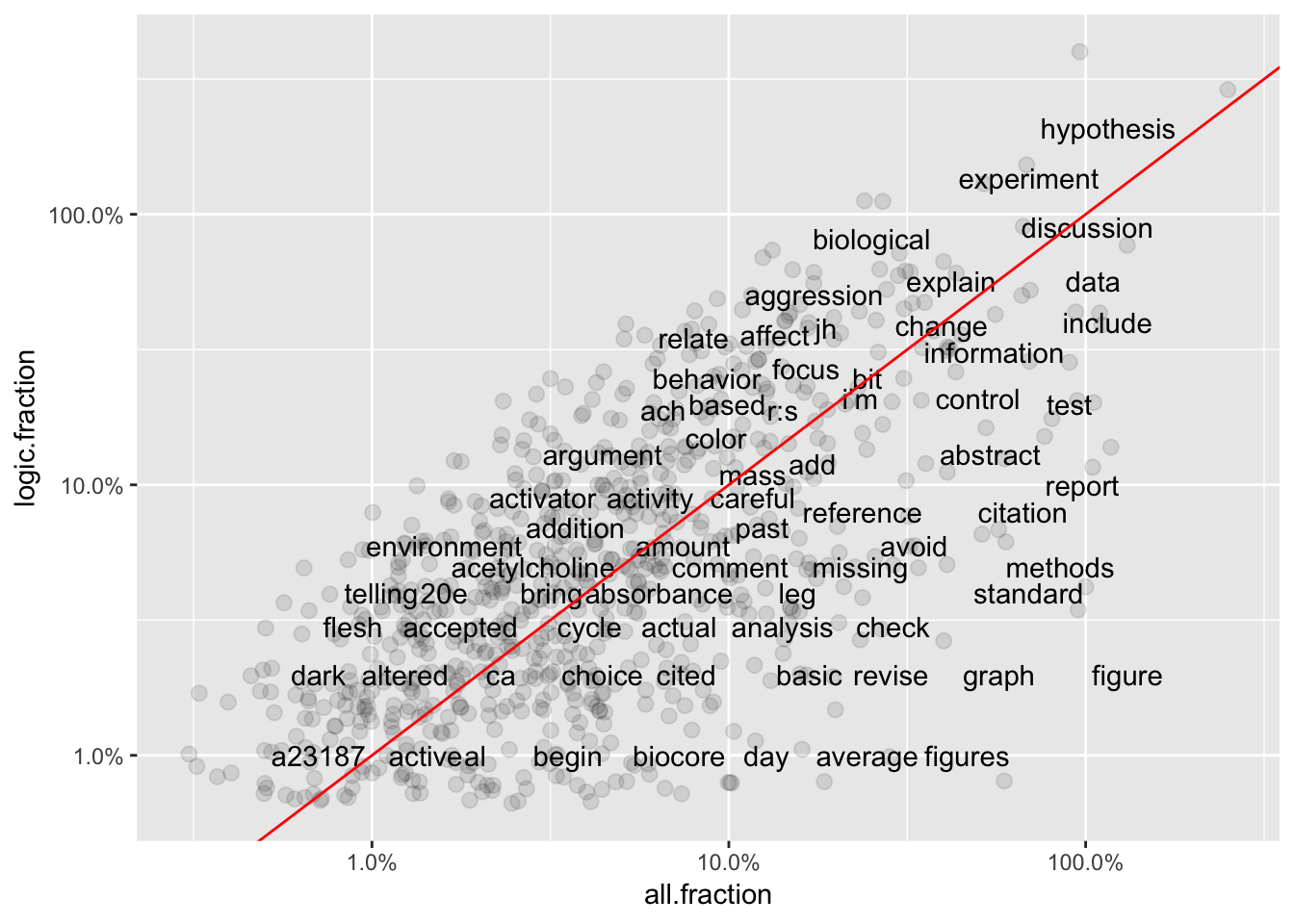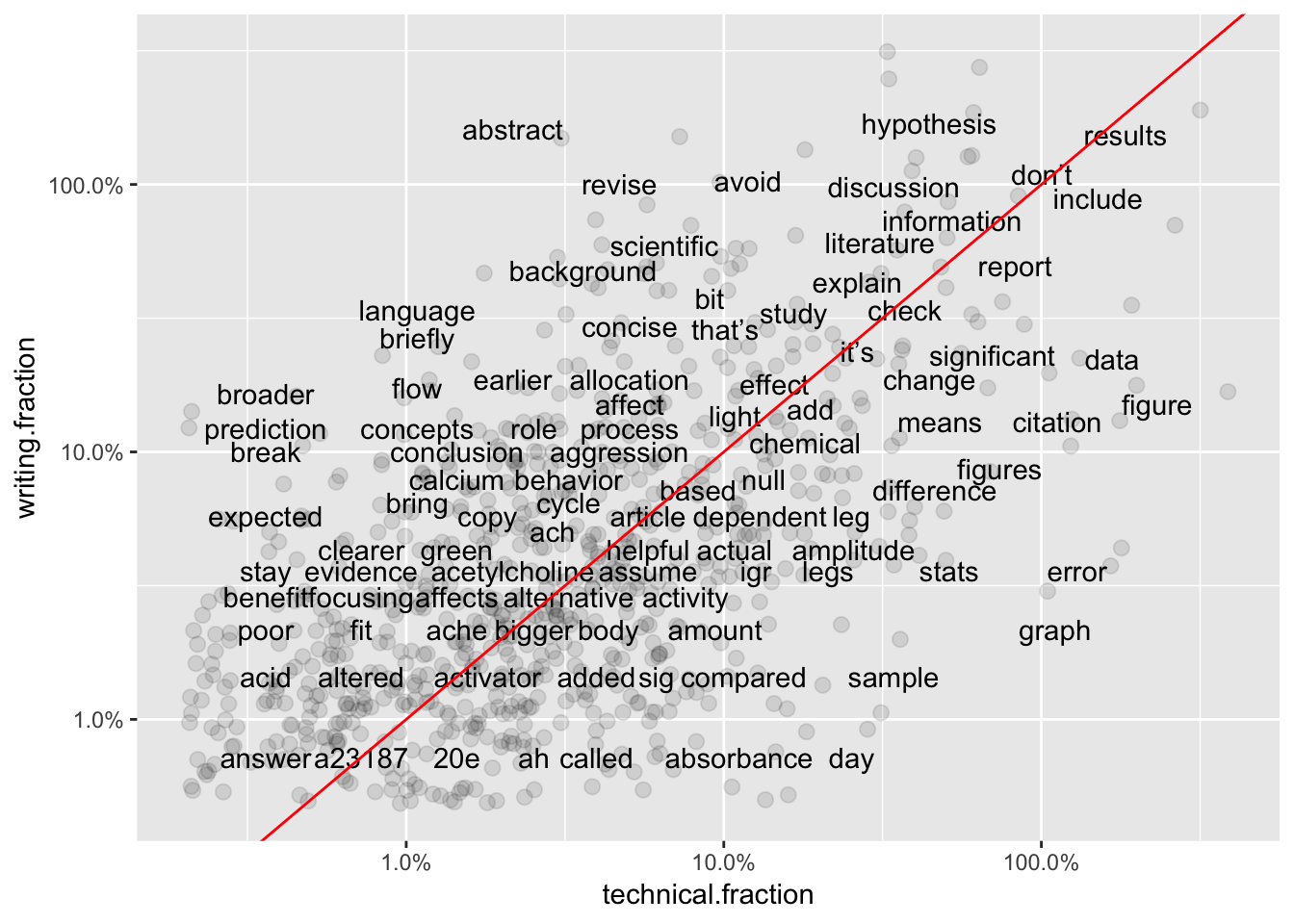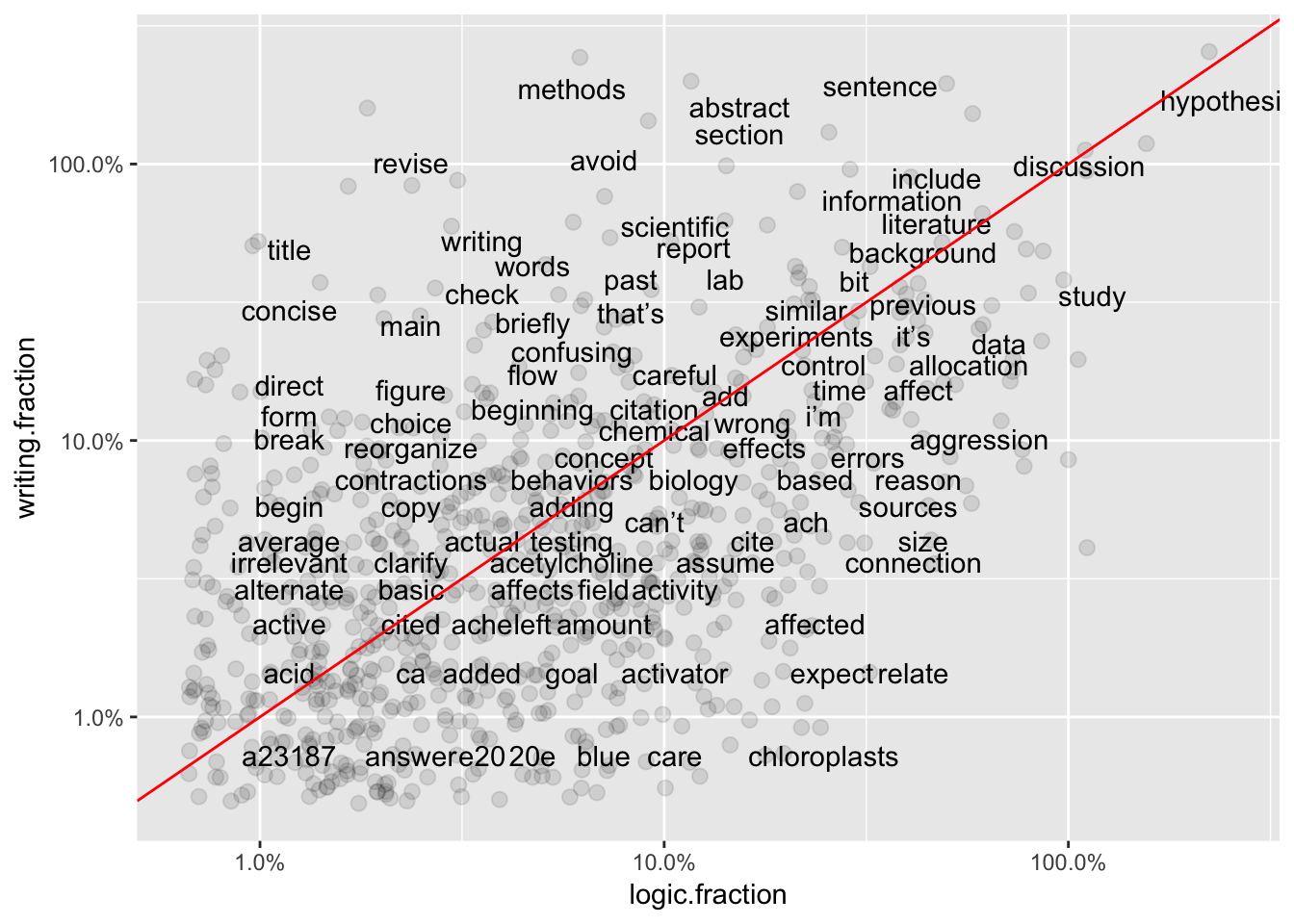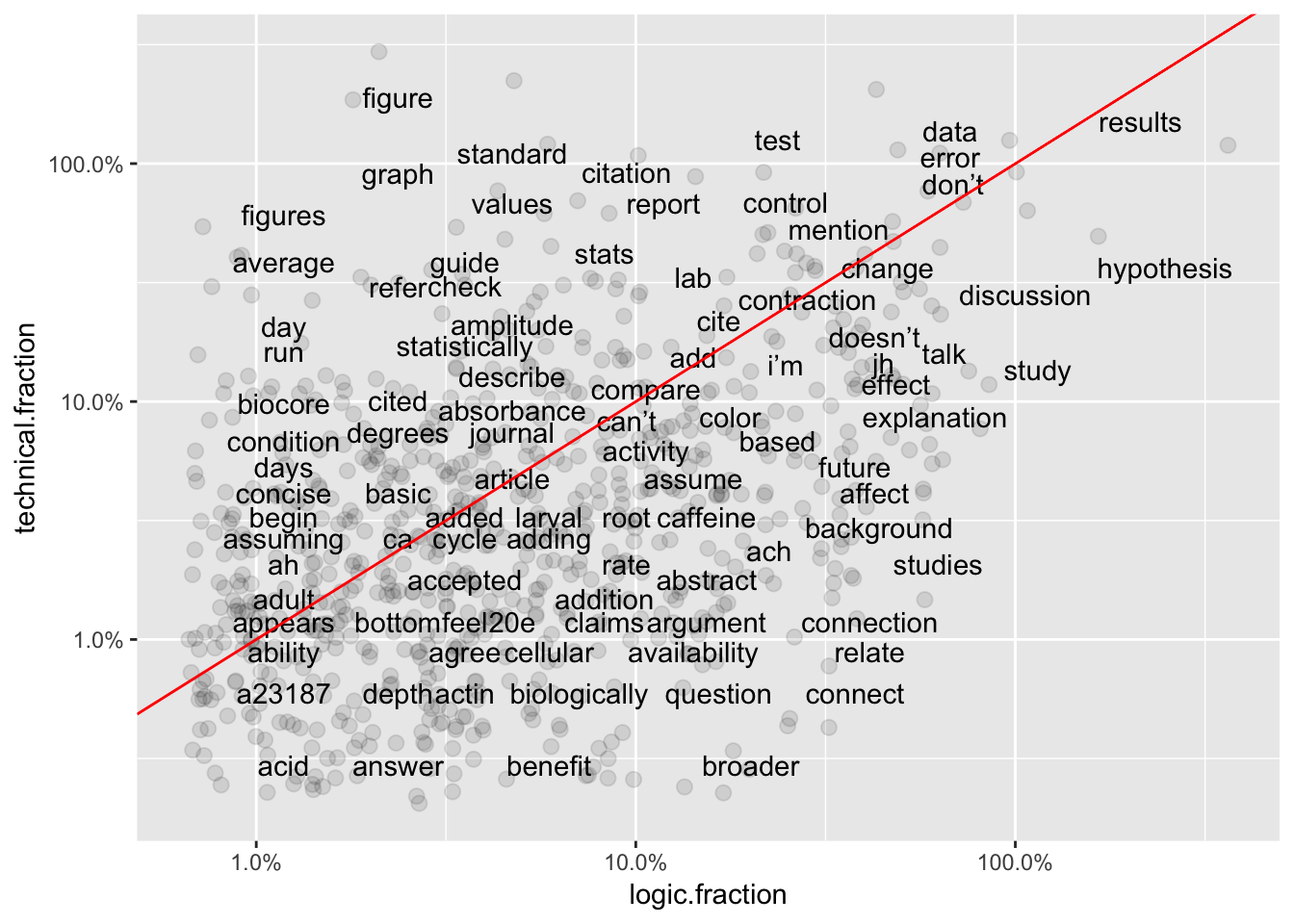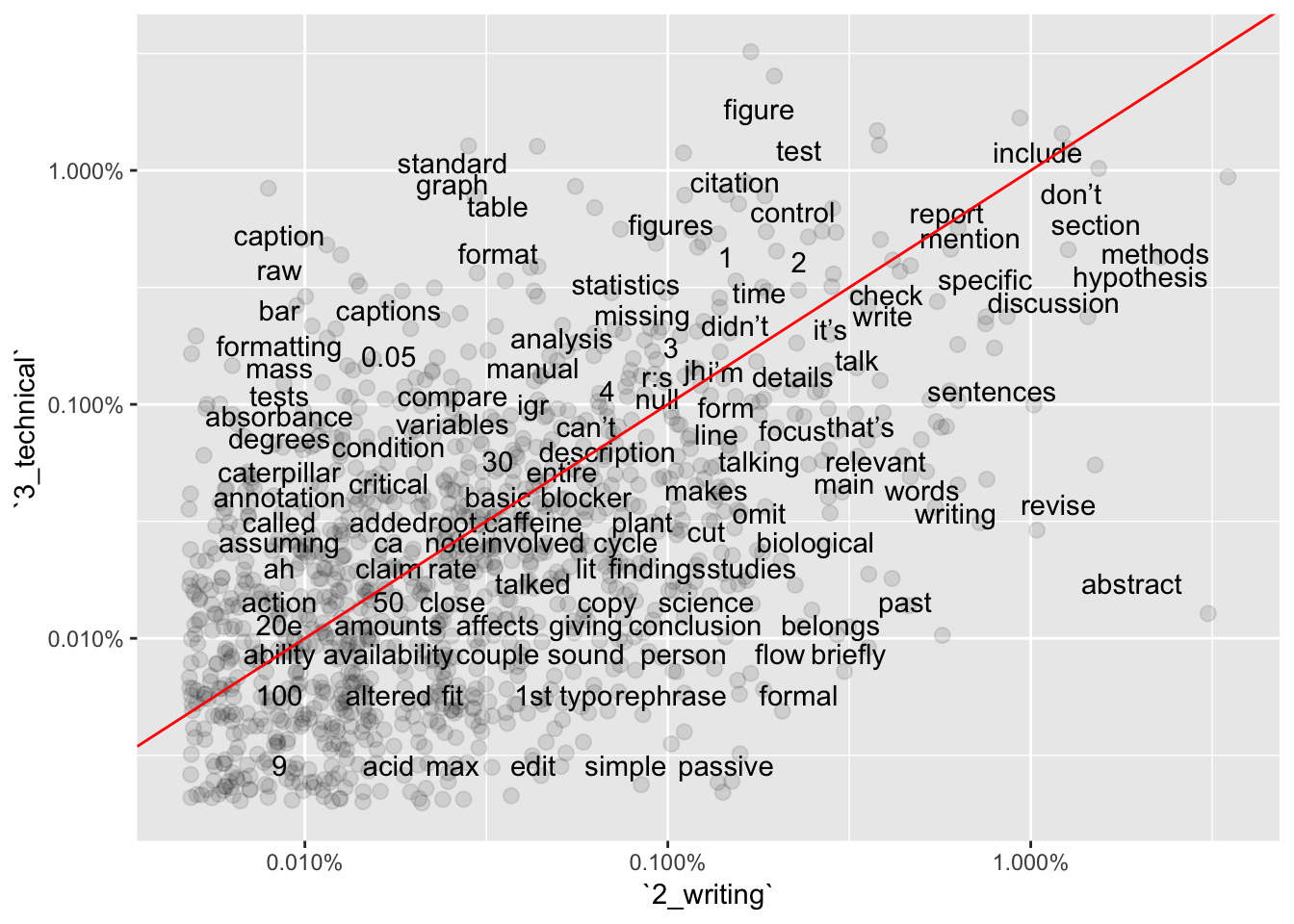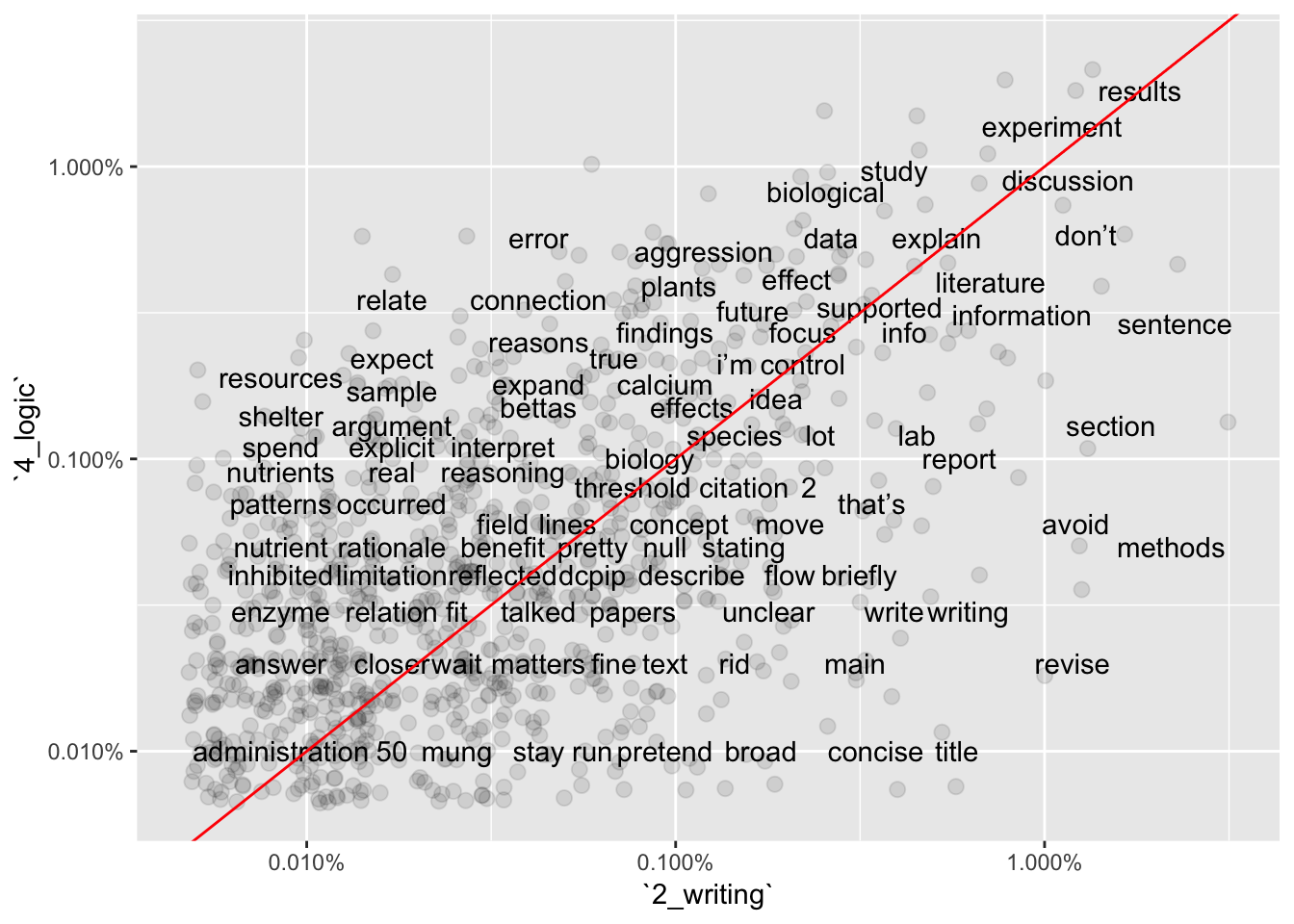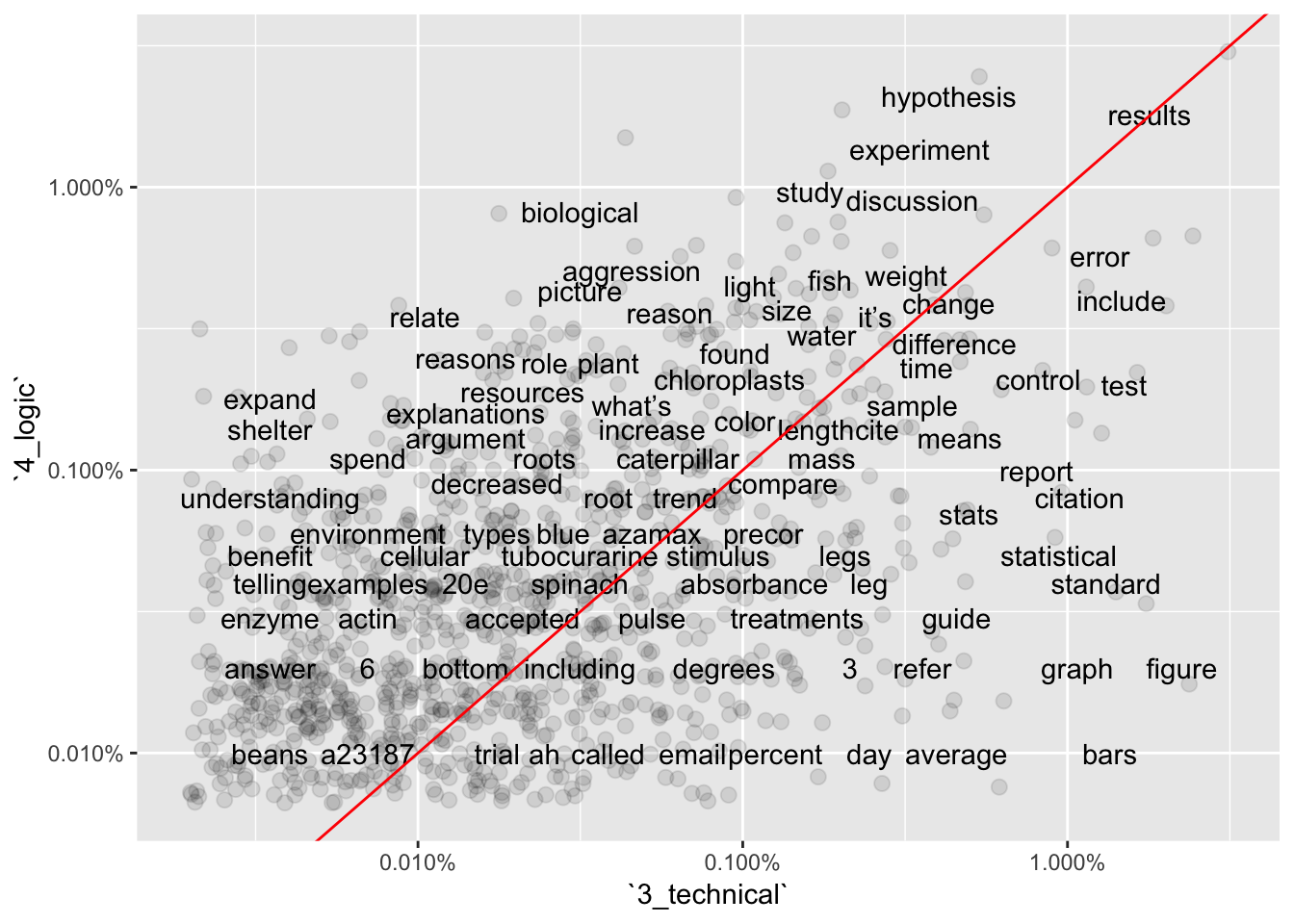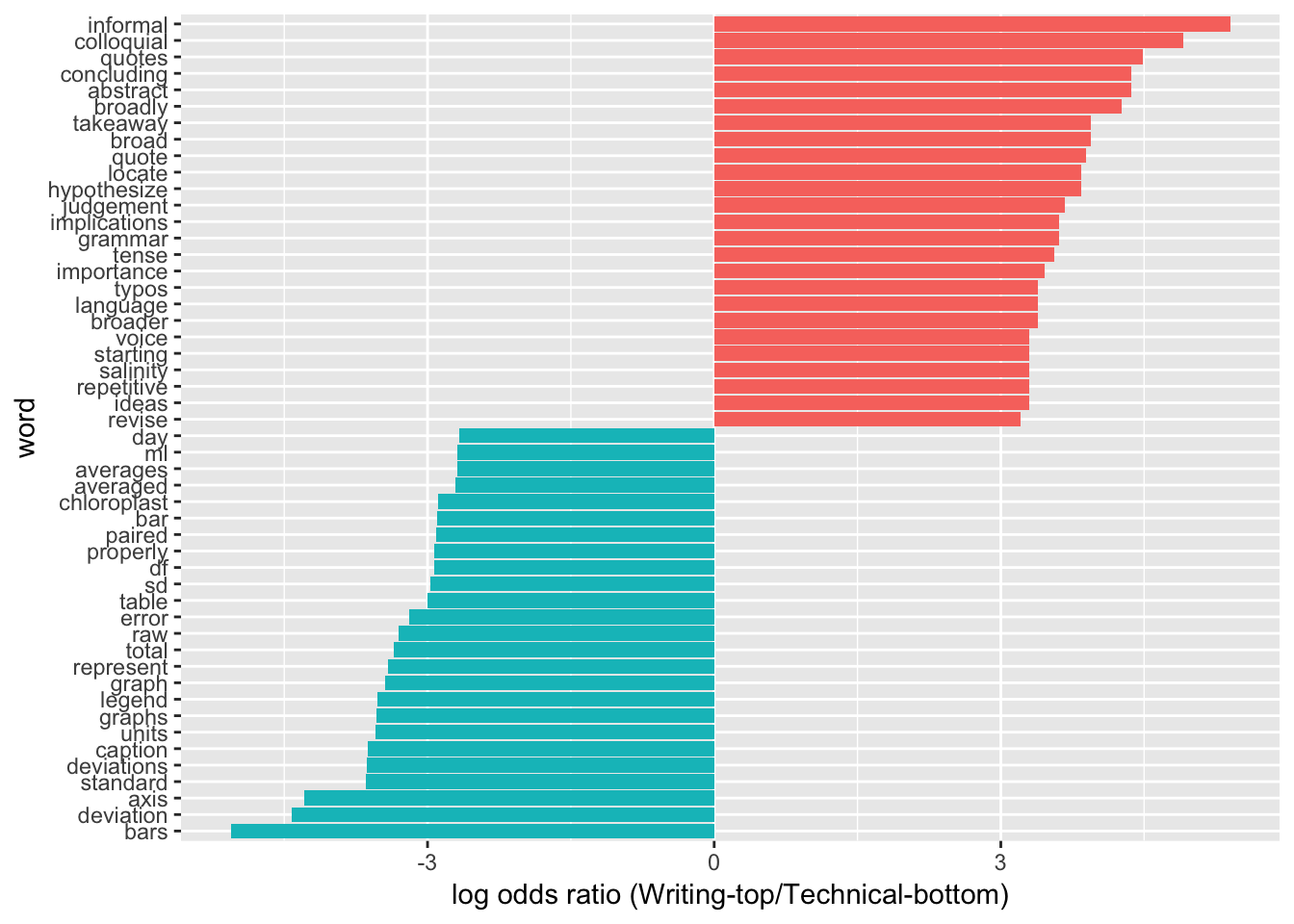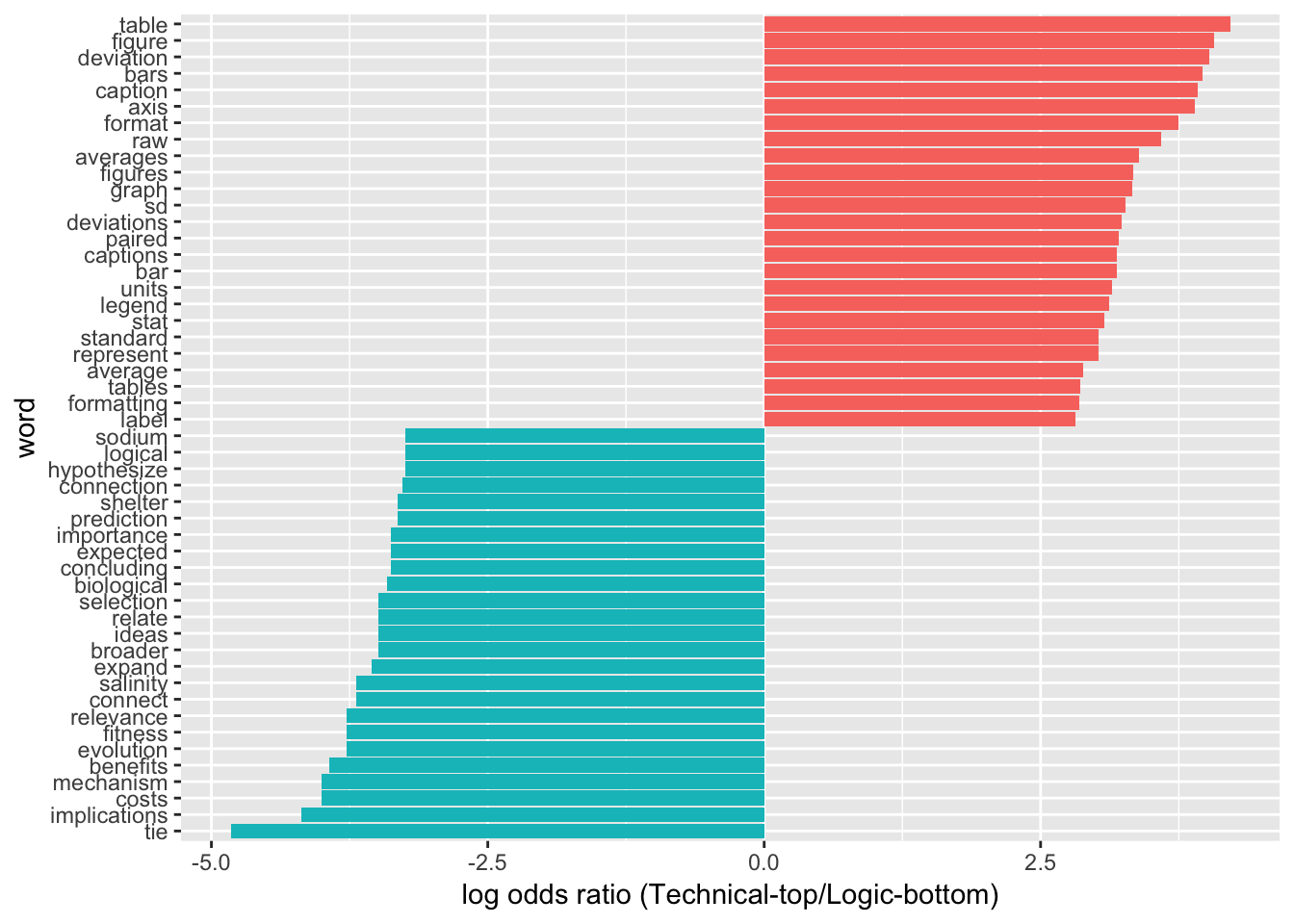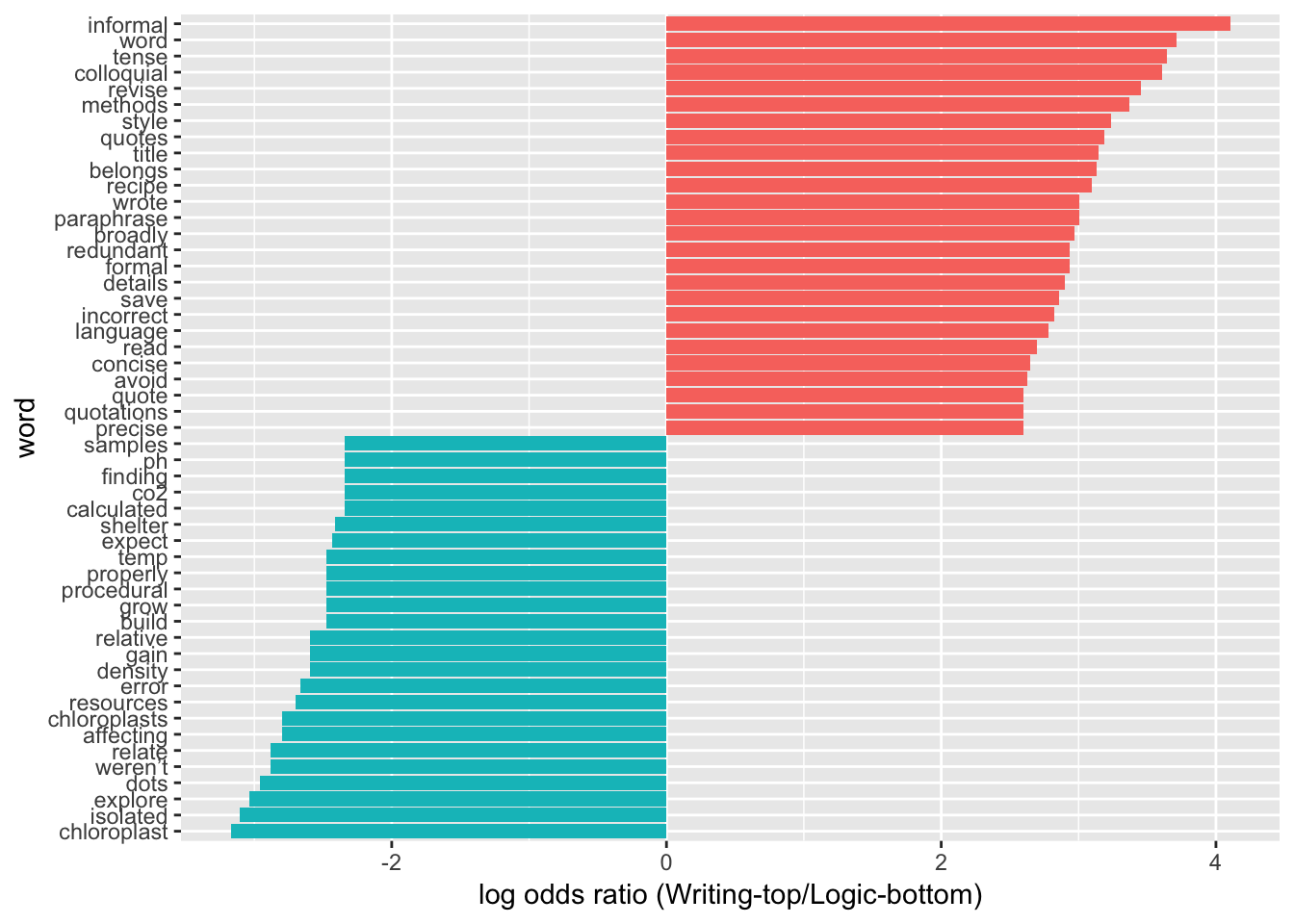Initial Exploration
May 13, 2019
The first question to answer before making deeper comparisons is, are word frequencies different between TAs’ comments from different sub-categories? This page describes the methods used for initial exploration of the TA comments dataset.
Results of these analyses are discussed in depth on this page: https://adanieljohnson.github.io/default_website/findings.html
The Analyses
I ran three different analyses of word use frequency. For simplicity I reduced the analysis to just the four most common comment subjects.
- Pearson correlations for word use frequencies. This method compares the absolute frequencies for words found in ALL of the Subject sub-categories.
- Word frequency differences based on log-odds ratios. This method highlights terms that are the most different between sub-categories. Again, this method compares frequencies for words found in ALL of the Subject sub-categories.
- N-grams mapping (In progress). This method identifies text strings, phrases, and terms that are unique (or nearly unique) to one sub-category. Unlike the other two methods, this one does not drop terms which are missing from one or more groups.
Setup
# Call in tidyverse, other required libraries.
library(tidyverse)
library(tidytext)
library(dplyr)
library(tidyr)
library(ggplot2)
library(scales)
#Read in CSV as a starting dataframe named "base_data".
base_data <- read_csv(file='data/coded_full_comments_dataset_Spring18anonVERB.csv')Pearson Correlations of Word Frequencies
Log-Odds Ratios of Word Frequencies
N-Grams Mapping
Are Certain Terms and Phrases Unique to One Sub-Category?
One of our earliest observations was that the n-gram “basic criteria” only appeared in TA comments from three different Subject sub-categories. Of these, the phrase made up <0.5% of comments in two categories, but in the third category, “basic criteria” made up >5% of all comments. This suggests that the “basic criteria” n-gram is essentially diagnostic for that sub-category. This suggests other terms and n-grams that are eliminated in the previous two methods may be equally diagnostic for one sub-category.
The block below describes a pseudo-code approach.
Import comments
Tokenize the comments as 1-, 2, 3-grams
Add counts within subset, calculate frequency
Split by subcategory
Align 4 subcategories, highest to lowest
# Call in tidyverse, other required libraries.
library(tidyverse)
library(tidytext)
library(dplyr)
library(tidyr)
library(ggplot2)
library(scales)
#Read in CSV as a starting dataframe named "base_data".
base_data <- read_csv(file='data/coded_full_comments_dataset_Spring18anonVERB.csv')#Tokenize phrases as N-grams.
base_data_tokenized2n <- base_data %>%
unnest_tokens(ngram, ta.comment, token="ngrams", n=2)
sortedwords.comments.all2n <- base_data_tokenized2n %>%
count(ngram, sort = TRUE) %>%
ungroup()
total_words.all2n <- sortedwords.comments.all2n %>%
summarize(total = sum(n))
sortedwords.comments.all.fraction2n <- sortedwords.comments.all2n %>% as_tibble() %>% mutate(
all.fraction = (n*100)/total_words.all2n$total
)
#Select SUBSETs of tokenized data based on code.subject:
base_data_tokenized.basic2n <- subset(base_data_tokenized2n, code.subject == "1_basic", select = (1:28))
base_data_tokenized.writing2n <- subset(base_data_tokenized2n, code.subject == "2_writing", select = (1:28))
base_data_tokenized.technical2n <- subset(base_data_tokenized2n, code.subject == "3_technical", select = (1:28))
base_data_tokenized.logic2n <- subset(base_data_tokenized2n, code.subject == "4_logic", select = (1:28))
#For each subset, filter stopwords, count words and total, then calculate frequencies.
sortedwords.basic2n <- base_data_tokenized.basic2n %>%
count(ngram, sort = TRUE) %>%
ungroup()
#Calculate the number of words in total in the subset
total_words.basic2n <- sortedwords.basic2n %>%
summarize(total = sum(n))
#Mutate table to calculate then append fractional word frequency in the text.
sortedwords.basic.fraction2n <- sortedwords.basic2n %>% as_tibble() %>% mutate(
basic.fraction2n = (n*100)/total_words.basic2n$total
)
#Repeats for subset 2
#For each subset, filter stopwords, count words and total, then calculate frequencies.
sortedwords.writing2n <- base_data_tokenized.writing2n %>%
count(ngram, sort = TRUE) %>%
ungroup()
#Calculate the number of words in total in the subset
total_words.writing2n <- sortedwords.writing2n %>%
summarize(total = sum(n))
#Mutate table to calculate then append fractional word frequency in the text.
sortedwords.writing.fraction2n <- sortedwords.writing2n %>% as_tibble() %>% mutate(
writing.fraction2n = (n*100)/total_words.writing2n$total
)
#Repeats for subset 3
#For each subset, filter stopwords, count words and total, then calculate frequencies.
sortedwords.technical2n <- base_data_tokenized.technical2n %>%
count(ngram, sort = TRUE) %>%
ungroup()
#Calculate the number of words in total in the subset
total_words.technical2n <- sortedwords.technical2n %>%
summarize(total = sum(n))
#Mutate table to calculate then append fractional word frequency in the text.
sortedwords.technical.fraction2n <- sortedwords.technical2n %>% as_tibble() %>% mutate(
technical.fraction2n = (n*100)/total_words.technical2n$total
)
#Repeats for subset 4
#For each subset, filter stopwords, count words and total, then calculate frequencies.
sortedwords.logic2n <- base_data_tokenized.logic2n %>%
count(ngram, sort = TRUE) %>%
ungroup()
#Calculate the number of words in total in the subset
total_words.logic2n <- sortedwords.logic2n %>%
summarize(total = sum(n))
#Mutate table to calculate then append fractional word frequency in the text.
sortedwords.logic.fraction2n <- sortedwords.logic2n %>% as_tibble() %>% mutate(
logic.fraction2n = (n*100)/total_words.logic2n$total
)Copyright © 2019 A. Daniel Johnson. All rights reserved.